9. Absences
Scope
The "Absences" section allows users to report an absence from work.
Absences section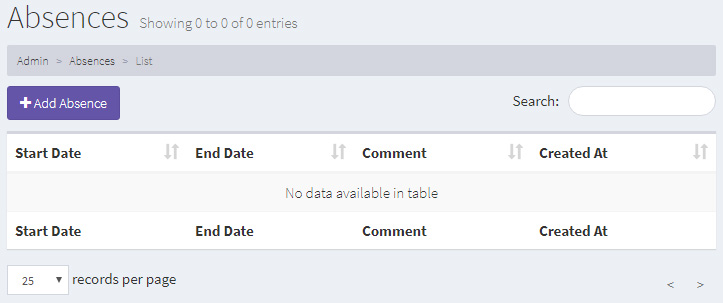
This type of event has the following parameters:
- Start Date: the day an absence will start;
- End Date: the day an absence will end;
- Comment: short description of the reason of the absence;
- Created at: date of creation of the absence record at Bioweb.
Where to manage
At the left menu, click on "Absences".
How to report an absence
To report an absence, click on the "+Add Absence" button. The add absence window will appear:
Add absence window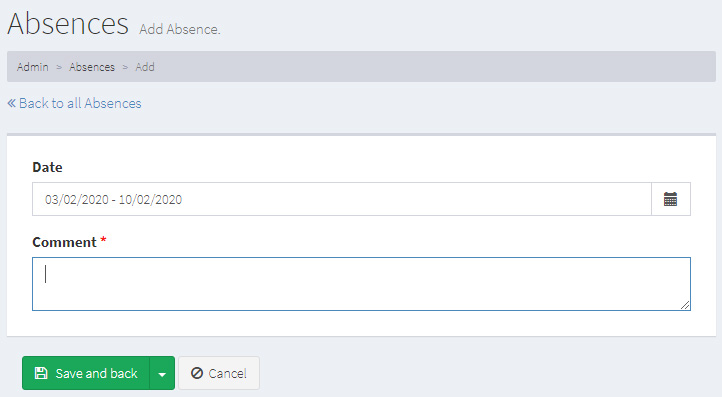
- Date: click on the date field to insert the date of the event by clicking on the day at the calendar pop up;
- Comment: short description of the reason for the absence (optional).
When you finish, click on the "Save and back" button to save your absence record and return to the absence main page. Your absence record will appear at the top of the list.